The world is increasingly moving towards a more online-focused space. Not only does our online presence matter in a social and connection-based aspect, but it is also an important element in a business sense.
Not only has our world shifted to a more online-focused atmosphere, but the way we communicate is different as well.
Some businesses are completely run remotely. Using various tools to keep employees’ tasks in order and to keep the innovation flowing.
Business is also conducted more frequently online, giving customers the options to select what they want and how they communicate with a business from the comfort of their home.
Is undoubtedly a direction that most businesses progressively move towards. This opens the discussion on what to use for your business or establishment. These services can get pretty pricey, and for some businesses, too much to fit in the budget.
Is Dialpad Free?
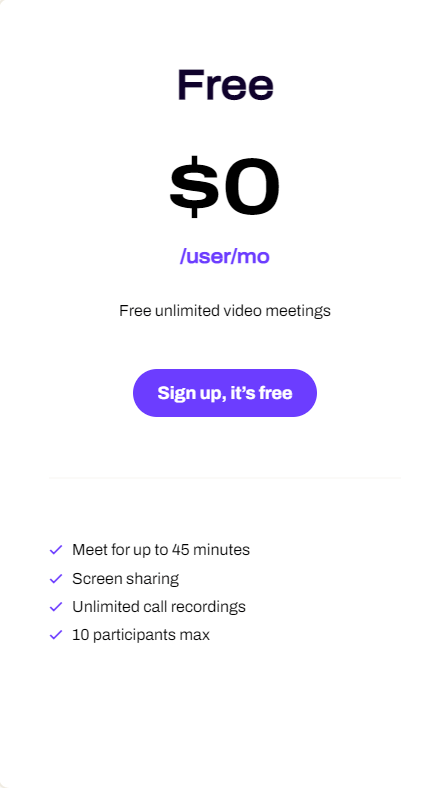
Dialpad is mostly a paid service but it offers free unlimited video meetings.
Not only can you perform free unlimited video meetings but you also have features like screen sharing and can have up to 10 participants.
You are limited to 45 minutes for your video calls, which, considering Zoom limits your meetings to 45 minutes, is not bad at all.
Yet another bonus is that you have unlimited call recordings, so, I suppose based on what you need from this service for your business determines whether or not this is enough for you or you need to upgrade.
Should You Upgrade?
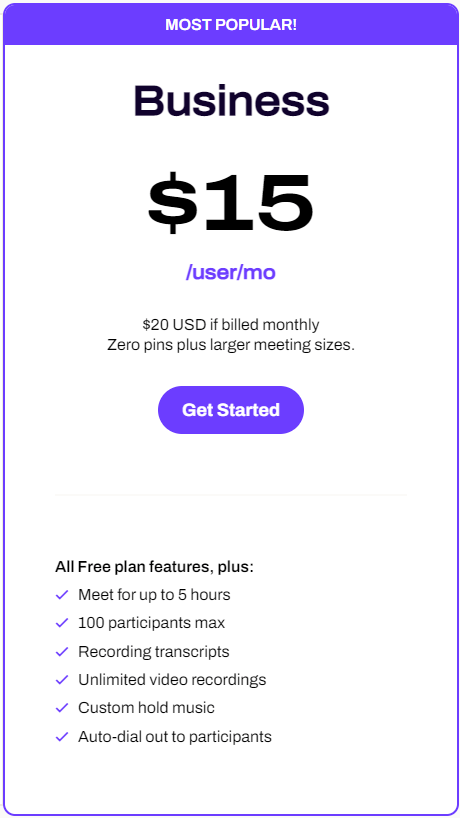
Now, let us assume that you need to upgrade because the free version does not offer enough.
Surprisingly, the pricing here is not that bad and they only offer one tier, so there isn’t any choice here. If you decide to upgrade, you upgrade and you are done.
Aside from the free version, you have the Business plan.
The business plan costs $15 each month (Billed yearly) and $20 (paid monthly). I would assume most would pay the yearly all at once so you can take advantage of the cheaper price, but if you want to try it for just a month, it will cost you $20 month to month.
This allows you to meet for up to 5 hours, which, for most is more than enough.
You can have 100 participants, which surprisingly is not enough for some, so do keep in mind that, unlike some Zoom plans, limits you to 100 participants.
Something that you don’t see that often is that you can record transcripts with this business plan, which for some is actually a massive bonus.
Other than that, there are some smaller features but considering the competition, I would say that if you need to upgrade then you can confidently upgrade at a decent price.
More Dialpad
Dialpad is known for a lot of their video meeting features but they offer a lot more than just that and considering their quality, their other services may be worth checking out.
Business Communication
Dialpad also offers Business Communication. This service allows you to have unlimited SMS and MMS, as well as unlimited calling.
Not only this, but it comes with G Suite & Office 365 integrations.
You have your Fax, custom voicemail options, and call controls.
If you are looking for more, you can upgrade and get local number support, 24/7 support, 25 ring department groups, hold queues, and much more.
Contact Center
Contact Center Software allows you to have 100% uptime SLA, 24/7 phone support, Custom dashboards and reports, and a lot more.
This really is for enterprises that need coaching on these things and getting a system built for large corporations and call flow.
Sales Dialer
If you have a sales-driven business, this would be something you need to look into. These are built for sales.
You have CRM integrations, voicemail drop, and unlimited SMS and MMS. If you decide to upgrade, you get a lot more.
APIs and Webhooks, as well as enterprise-level integrations and implementations.
Conclusion
Dialpad only has a small free aspect to their suite of features and services but it is a great way to introduce you to what else they have. For some, the free version will be enough for the individual are businesses use, but for others, they may want to upgrade, which we learned isn’t all that much for a year’s worth.
